Please follow these steps:
1. Make sure you’re connected to internet.
2. Tap on the Menu button at the top-left corner:

3. Tap on the “Remove Ads” button on the side menu:
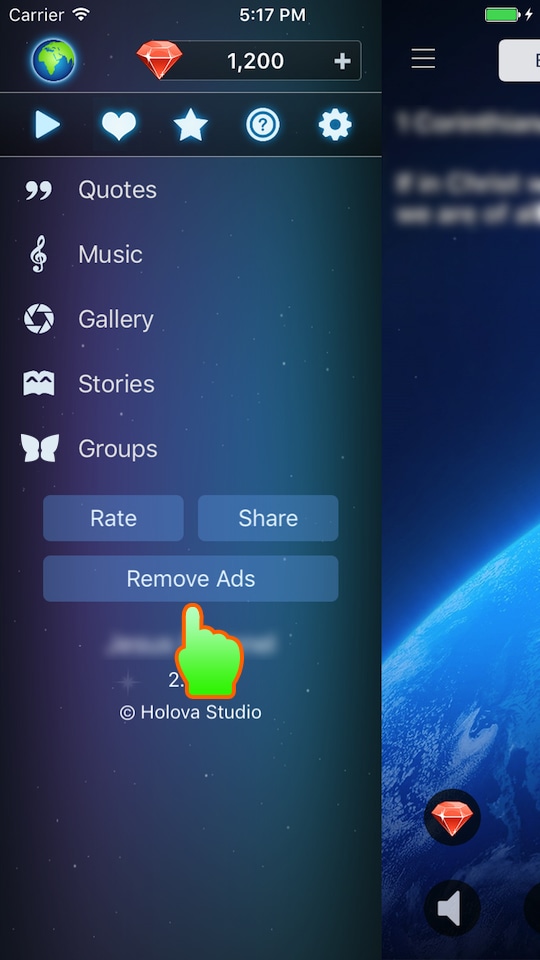
4. Sign in using your AppStore account, and follow remaining steps on the screen.
P/S: If there is some error, you can start over again. Please don’t worry because this is a non-consumable item, you will be charged only once.
I’ve tried to remove ads but to no avail.
Your app won’t allow it!!
Hi John,
We’re sorry for the late reply. The bug was fixed. You can now remove ads.
We’re sorry for any inconvenience.
Have a nice day!