Please follow these steps:
1. Make sure you’re connected to internet.
2. Tap on the Menu button at the top-left corner:
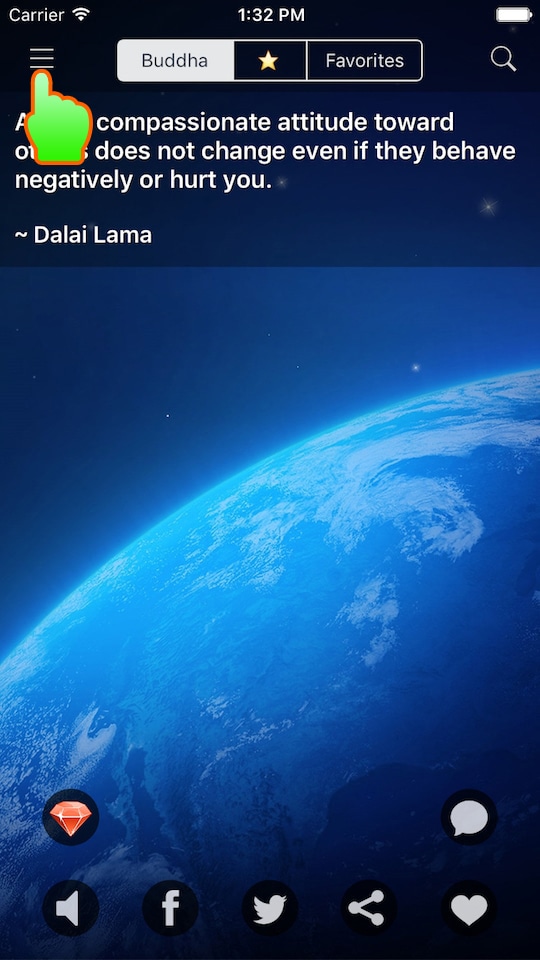
3. Tap on the “Remove Ads” button on the side menu:
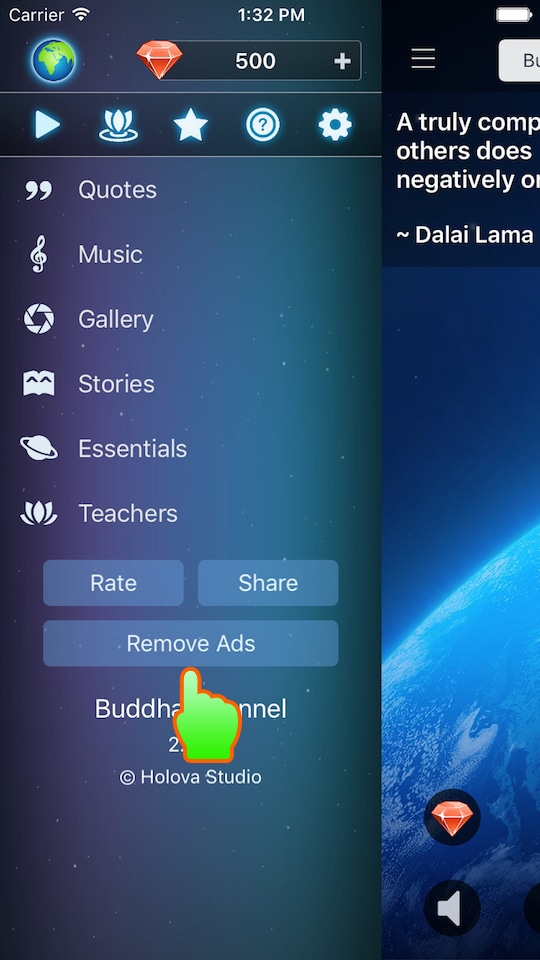
4. Sign in using your AppStore account, and follow remaining steps on the screen.
P/S: If there is some error, you can start over again. Please don’t worry because this is a non-consumable item, you will be charged only once.